Permit Management Software
Allpro PermitPlus Tour
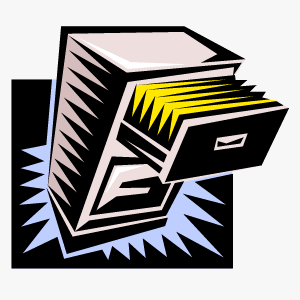 |
When we developed Allpro PermitPlus we took every effort possible to make the program very easy to use but also very functional. We could have dozens of pages devoted to listing all the features in Allpro PermitPlus but we believe the best way to get a good understanding of the software is to see it in action. The following tour shows you each step from creating property owners to printing the certificate of occupancy. Complete with screen shots and sample data, this tour is the best way to fully understand the software. We highly recommend that you take the full tour by selecting the Start The Tour link below. If you are returning to this page and want to review certain portions of the tour, you can select one of the tour links below. |
Go To Web Page Tour
Go To Video Tour
Note: These tours contain sample data and do not depict any actual person or company.
Jump to a page by selecting a link below. (Note: We recommend you take the entire tour in order by selecting the Start The Tour link above.)
Tour Page 1: Managing Property Owners
Tour Page 2: Managing Locations
Tour Page 3: Managing Contractors
Tour Page 4: Working with Building Permits - Details
Tour Page 5: Line Items
Tour Page 6: Entering Dimensions
Tour Page 7: Tracking Local Government Requirements
Tour Page 8: Entering Corrections
Tour Page 9: Entering Inspections
Tour Page 10: Entering Fees
Tour Page 11: Advanced Searching Features
Tour Page 12: Managing Violations
Tour Page 13: Managing Cases
Tour Page 14: Managing Licenses
Tour Page 15: Scheduling Appointments
Tour Page 16: Print Over 100 Reports
Tour Page 17: Inspection Route Form
Tour Page 18: Allpro PermitPlus Tour Summary
