Permit Management Software
Allpro PermitPlus Tour - Page 8
Entering Corrections
The fifth tab on the Building Permits form is the Corrections tab. This tab allows you to enter corrections that need to be performed before the inspector will progress the permit to the next status. For example, if the inspector was performing the final inspection for a house and failed the inspection because the deck did not have proper steps, you would create a correction record for that issue. There is a Comments column located to the right of the Status column that will allow you to enter information regarding what needs to be corrected. This provides you with an easy place to create and track the progress of all corrections. You can have multiple corrections for the same permit if needed. By default, only the corrections that have been created for the current permit will be displayed. If you select the Show All Corrections button, all of the corrections that have been created for the current Location ID number will be displayed.
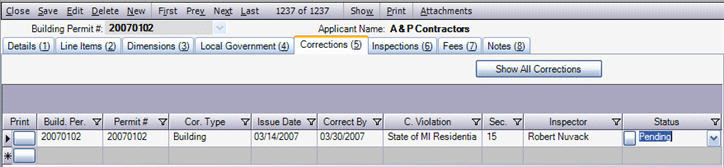
You will be able to print a report that show what permits currently require corrections so the inspector will know what to look for the next time they perform an inspection. The corrections tab also allows you to print a correction notice that you can send to the applicant so they have written documentation informing them of what needs to be corrected.
Click Here to view a sample of what the printed Correction Notice looks like. Once you are finished viewing the sample report, select the Back button on your browser. Report samples require you have Adobe Reader installed on your computer. If you don't have Adobe Reader installed, Click Here to download.
 View Previous Page View Previous Page |
View Next Page  |
