Permit Management Software
Allpro PermitPlus Tour - Page 9
Entering Inspections
The sixth tab on the Building Permits form is the Inspections tab. This tab allows you to track all the inspections that have been performed for the following permit and associated permits. For example, if you are viewing the building permit that was pulled for a new single family home, the Inspections tab will display all the Building, Electrical, Mechanical, Plumbing, and LP Tank inspections that were performed for the current project. This allows you to easily track the overall progress of the project so you know what has been performed and what is still required. By default, only the inspections that have been created for the current permit and associated permits will be displayed. If you select the Show All Inspections button, all of the inspections that have been performed for the current Location ID number will be displayed.
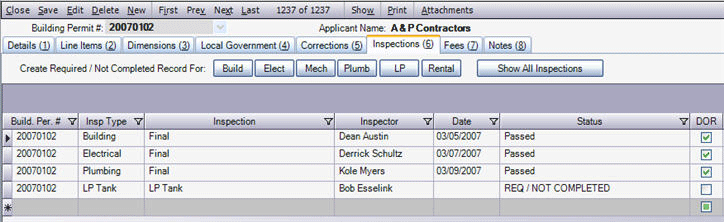
The eighth tab on the Building Permits form is the Notes tab. This tab provides you with a place to enter any additional notes you want to associate with the current permit.
 View Previous Page View Previous Page |
View Next Page  |
