Permit Management Software
Allpro PermitPlus Tour - Page 11
Advanced Searching Features
Allpro PermitPlus provides you with literally dozens of searching features. It has never been easier to find the permit you are looking for. The image below shows a portion of the Permits Search Grid. This grid lists all the Building, Electrical, Mechanical, Plumbing, and LP Tank permits that have been issued. You can sort the records by any column by clicking on the column header. Sorting however, is just the beginning. You can use advanced searching features by typing the information you are looking for in the blank row near the top of the grid. After you are finished typing you simply press the enter key and only the records that have the data you are looking for will be displayed. Keep in mind that the grid below only shows a portion of the columns you have available.
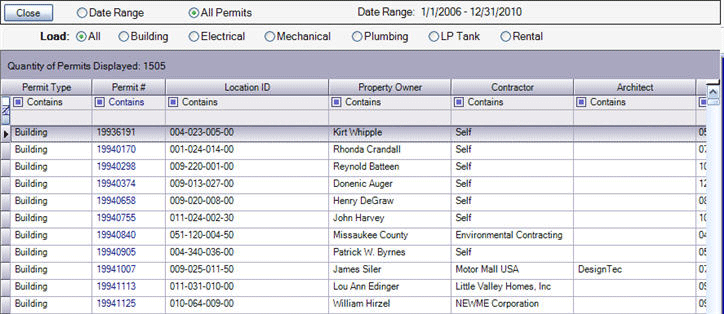
We know building departments often get calls from contractors that are looking for a particular location but they may not have the complete address. With Allpro PermitPlus you don't have to have all the information, just a portion. For example, say you are trying to find a location but you don't know the full address, just the street name. You would simply enter the street name and then press enter. The grid would then only show all the permits that were issued for that particular street. Once you find the permit you are looking for you can select the Permit Number field and that particular permit will be opened in its main form.
These searching features are available for every portion of Allpro PermitPlus. Whether you're searching for permits, property owners, locations, contractors, or architects you have the most sophisticated searching features available.
 View Previous Page View Previous Page |
View Next Page  |
