Permit Management Software
Allpro PermitPlus Tour - Page 17
Inspection Route Form
The Inspection Route form allows you to plan out the route for each individual inspector for each day. In order to use this form you first must have an inspection scheduled for a give inspector. Once you have scheduled an inspection for an inspector, simply click on the drop down menu in the Inspector field and select the inspector that you want to work with. Then, select the date from the Date drop down menu. Next, click the Show Inspections button. The grid at the bottom of the Inspection Route form will now list all the inspections that have been scheduled for the selected inspector on the selected date. The first column in the grid is the Sort Order column. Use this to enter numeric values for the order in which the inspector will visit each location for that day.
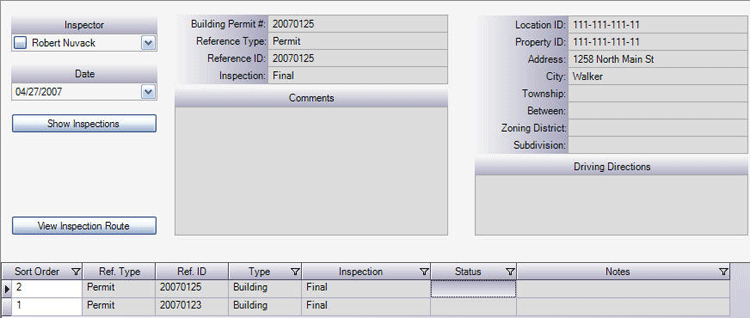
When you click on a row in the grid above, the details for that inspection will be displayed in the top-right portion of the Inspection Route form. Once you have finished setting up the sort order, click on the View Inspection Route button. This will print a report that can then be given to the inspector containing all the information needed to complete the inspections for the given date.
 View Previous Page View Previous Page |
View Next Page  |
