Permit Management Software
Allpro PermitPlus Tour - Page 5
Line Items
The second tab on the Building Permits form is the Line Items tab. This tab allows you to easily charge fees based upon certain items. When you setup your Line Item list from the Line Items form, simply select the item from the Description drop down menu. Upon making your selection, the Fee column will automatically be updated reflecting the fee associated with the current selected item. Then, simply enter the quantity in the Quantity column and the total column will automatically be calculated. There is also a Comments column providing an area to enter any additional comments relating to each item. The bottom of the grid will display the Grand Summaries.
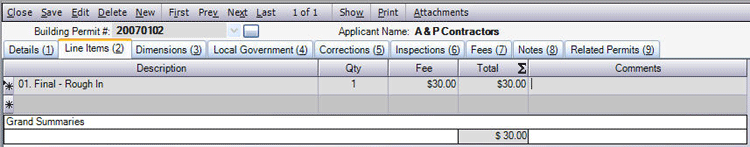
 View Previous Page View Previous Page |
View Next Page  |
