Permit Management Software
Allpro PermitPlus Tour - Page 15
Scheduling Appointments
Allpro PermitPlus also provides you with complete appointment scheduling capabilities. You simply select the "Allpro AppointmentPlus" button from the main menu bar and Allpro AppointmentPlus will be opened in a new window. This comprehensive scheduling control allows you to:
- Create detailed appointments
- View your appointments in the Day, Week, or Month View
- Create recurring appointments
- Maintain multiple calendars (Building Inspector, Electrical Inspector, Office, etc.)
- View appointments for each crew or merge all appointments into one calendar
- Set Alarm/Reminders so you never miss an appointment
- Drag appointments from one calendar to another
- Print calendars in any view to take on the road
The Day View Calendar displayed below provides you with details about the appointments for any given day. This calendar provides you with a place to enter details about the inspections that will be performed that day.
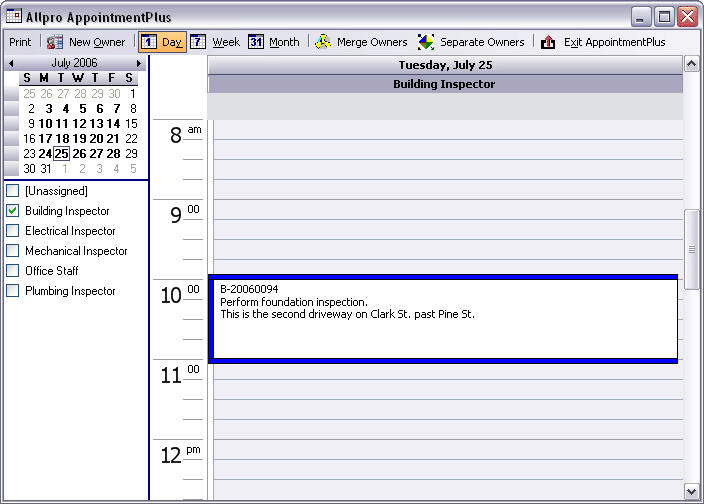
The Week View Calendar displayed below provides you with a brief look at the appointments that are scheduled for any given week. This view is useful when you are scheduling appointments to make sure you don't accidentally create any scheduling conflicts.
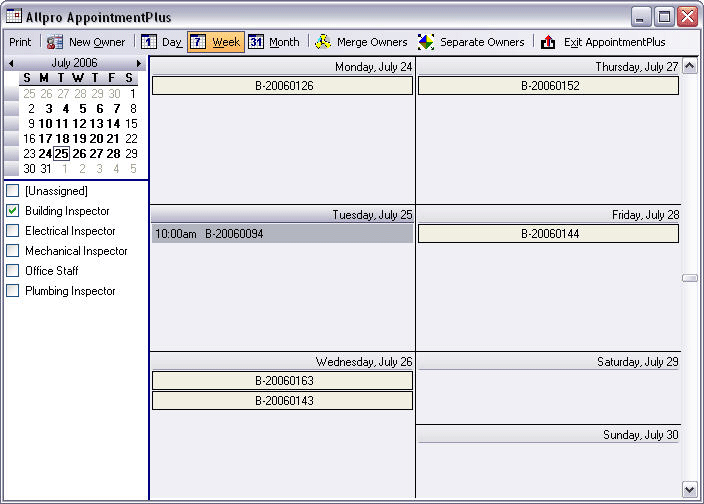
The Month View Calendar Displayed below provides you with a brief look at the appointments that are scheduled for any given month. This view is useful when you are scheduling appointments to make sure you don't accidentally create any scheduling conflicts.
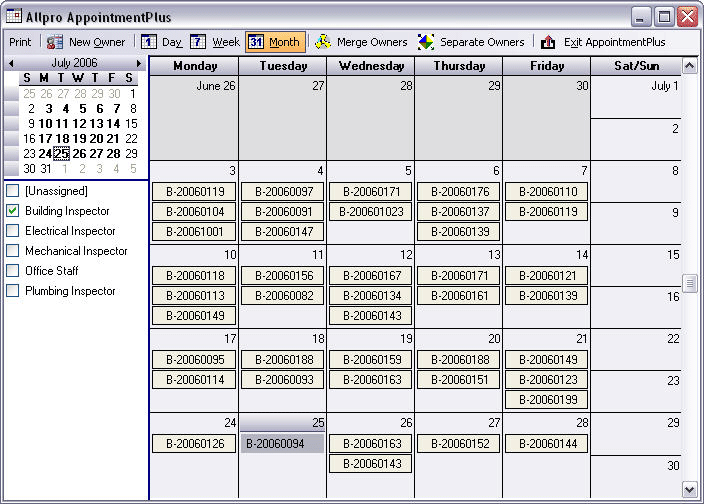
The Appointment Dialog displayed below is where you actually enter appointment information.
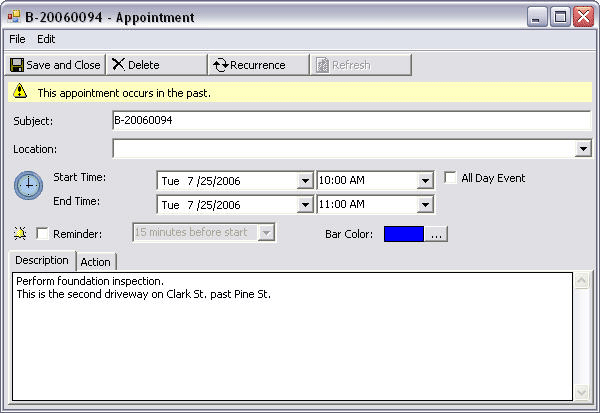
The Recurring Appointments Dialog is displayed when you select the Recurrence button from the Appointments Dialog form. This form allows you to create recurring appointments to help organize appointments that appear on a regular basis. For example, you could create a separate calendar for all your monthly bills. You could then create a recurring appointment for each bill's due date so you never forget to pay a bill on time.
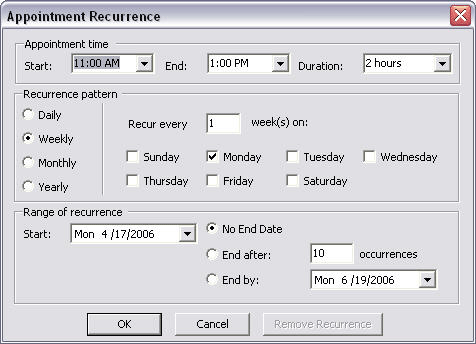
Allpro AppointmentPlus provides you with every feature you need to efficiently maintain an accurate schedule for an unlimited quantity of users. With the ability to view and print the appointment information in a variety of ways you won't have to waste so much time trying to keep your staff running efficiently.
 View Previous Page View Previous Page |
View Next Page  |
